If you’ve been keeping up with Kaitlyn’s Travel Log, you’ll know that she’s been reporting our step count each day. Before we started our trip, I wanted to keep track of our steps throughout our travels. I liked some of the ideas of the Quantified self and figured our step count would be an interesting thing to measure. (I also thought it could be a good angle for our travel blog). Over Christmas and Boxing Day, I kept my eye out for good deals on fitness trackers but I couldn’t find any good sales. I then turned my eye towards fitness tracking apps for my phone.
Here were my requirements (in order of priority):
- Not kill my battery life
- Track daily steps
- Provide export options
- Track our locations and display it on a map
After doing some research, I narrowed my list down to two apps:
- Google Fit
- Moves
Google Fit
Google Fit is Google’s “Fitness Platform” for Android, with the idea that it provides a single place for you to track all your fitness needs. It can be paired up with activity tracking devices (like FitBits), but more importantly for me, it can make use of your phone to perform the activity tracking. Being a Google made app, it makes use of the activity tracking co-processors that are found in some phones now, which should help preserve battery life.

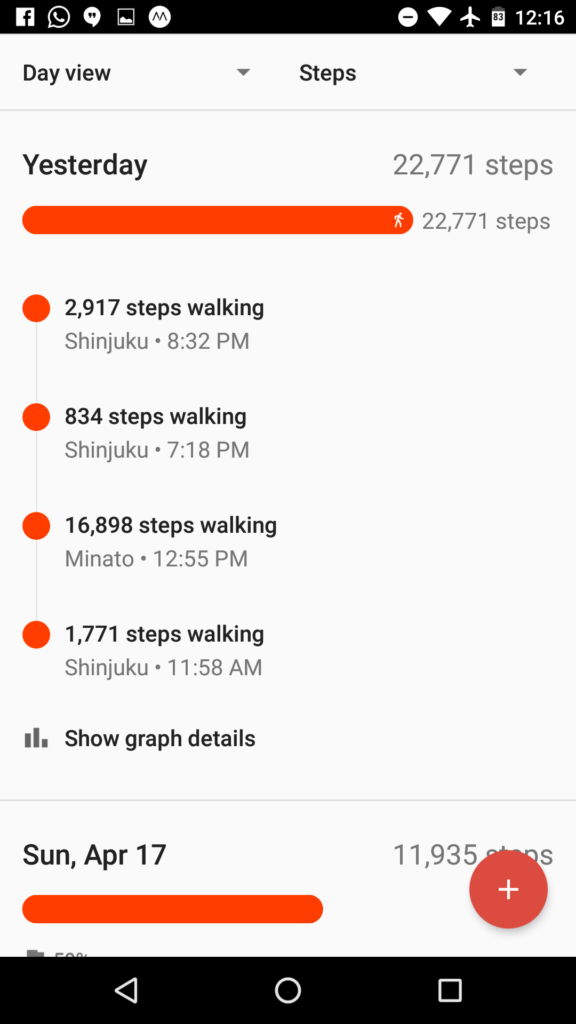
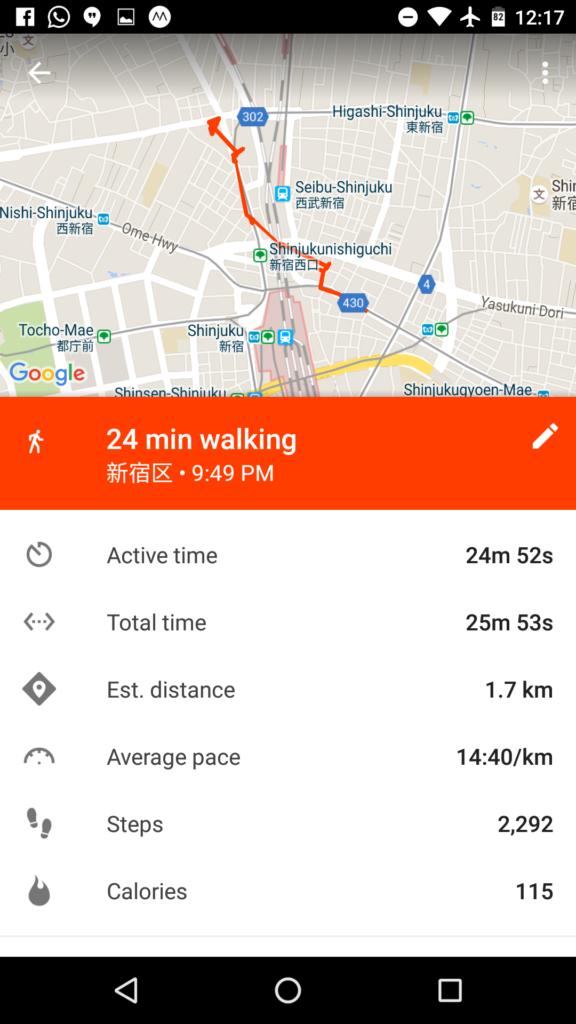
Moves
I tried the Moves App when it first came out on my old Nexus S. It provided activity tracking and also mapped out the locations of those activities. I thought of it like an automated spatial journal. It made it easy for me to look back and remember where I was at any given time. The big problem for me back then though, was that it killed my battery life. I couldn’t get through a day without my phone needing a charge, so I had to uninstall it.
Fast forward to today, and now the Moves app is owned by Facebook. It also makes use of motion co-processors in phones, so it shouldn’t kill the battery. The only other big change I see in the app now is that it has also developed itself into a platform of sorts, and there are numerous companion apps that can make use of the data that Moves is tracking.


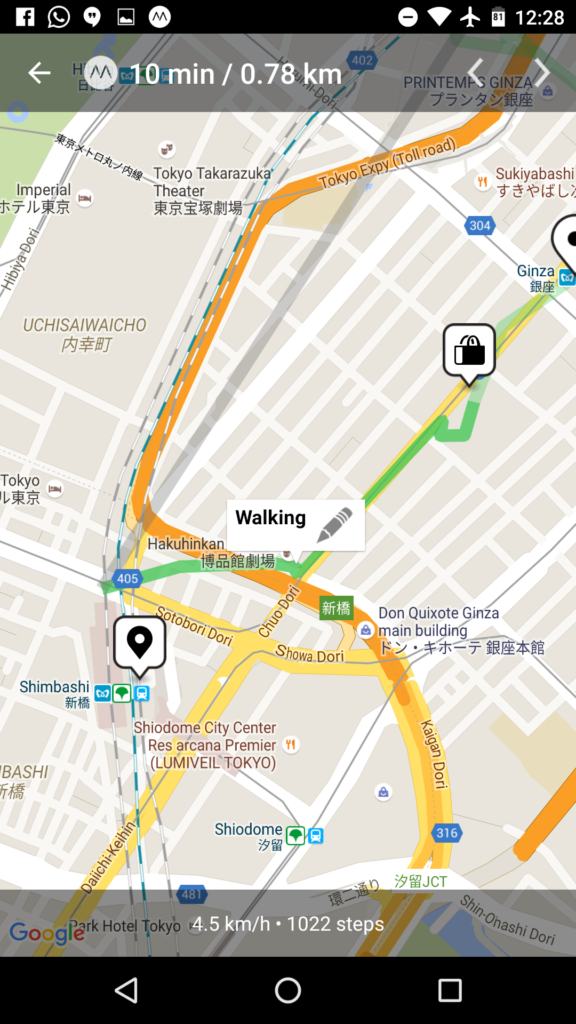
Google Fit vs Moves
Okay, so the main point of this article isn’t to review the apps, but to see how well they’ve been tracking our steps. I wanted to see if their step counts were comparable (i.e. “do the two methods of measurement agree sufficiently closely?”, Altman and Bland) and how best we should be logging and reporting our steps. (So far, we’ve been reporting the average between the two step counts, rounded to the nearest 100 or so).
We’re about 50 days into our trip, and other than a couple days where one app or the other failed (i.e. the background process running on the phone crashed and didn’t restart), both apps have been running smoothly. We have 46 days worth of step counts where both apps were running, and that’s the data I’ll be using.
First, I did a scatter plot with one point for each day. Google Fit on the x-axis and Moves on the y-axis. If their step counts are close, I should expect the points to follow a 45 degree line closely (i.e. x and y values should be very close in value).
So far so good. For the most part, it seems like both apps are doing a reasonable job matching each other step for step, including higher step count days. In order to check this more clearly, I created a second plot. This plot compares the difference in step count vs the average step count for each day. If both apps measure step counts very closely, all the points should fall close to the x-axis. If the difference in step count grows as the total step count increases, then I would expect the plot to deviate from the x-axis as we go further to the right in the plot. Either way, what I’m hoping to see here is no clear pattern with how the difference between the two step counts deviate, regardless of how many steps were taken that day.
Okay, so the difference that we’re looking at here is the Google Fit count subtracted by the Moves count. While things are clustered around the x-axis (i.e. zero difference), it’s a bit more spread out than I would have hoped. The good thing here though, is that there doesn’t appear to be any clear pattern of the difference increasing with the higher step count days. (In fact, the highest couple step count days show very close counts).
Visually inspecting those two graphs, I’m fairly confident the two apps are measuring our step counts in a similar way, and one isn’t way off from the other. With that in mind, what’s the best way for us to report our step counts? We could probably just use one app (and save some battery on my phone), but since I have nothing to determine the accuracy of the step counts, and only know the two are relatively precise, I think my best bet is to continue reporting the average between the two (similar to some of the ideas from “The Wisdom of Crowds” by James Surowiecki, though I guess there is a certain expectation of accuracy for the two counts for this to really help).
With that in mind, I also looked at the standard deviation of the difference in step count… 1185 steps (or about 5% of our average steps per day). Based on that, we’ll continue to use our average step count when reporting our daily steps, but I think we’ll start rounding to the nearest thousand.
Step Summary
If by chance you’ve gotten this far in my post, here’s some extra step related notes on our trip so far (as of April 18).
Total steps: 983,000
What!? We’ll probably hit a million steps today or tomorrow. Not sure how many days it’d take me to walk a million steps back in Vancouver, but I’m pretty sure it’d take more than 50 days. It was pretty exciting for me to see this number, as I have a lot of respect for how big a number one million is.
Average steps per day: 20,000
I’m quite happy about this. We set 20,000 steps per day as our goal, and while we haven’t hit it every day, the fact that our average steps per day is right on target is pretty awesome. It means our higher step days are nicely balancing our lazier days.
Most steps in a day: 44,548
This came pretty early on our trip on Day 4, when we got up early to hike Elephant Mountain in Taipei.
Fewest steps in a day: 10,027
Similar to our average steps per day, I’m quite happy about our fewest steps in a day. 10,000 steps per day (rightly or wrongly) is often given as the recommended number of daily steps for healthy living, so knowing that even our most inactive days reaches this threshold is a good indicator that we’re living a more active lifestyle now than we were before.
I was tempted to hold off on posting this since we’re so close to a million steps, but I figure I may a well post it, and Kaitlyn can say something about reaching a million steps when we actually hit it.


